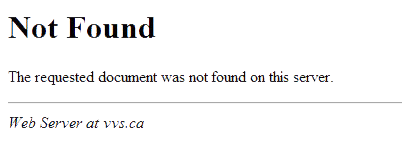Nobody likes running into 404 pages. They’re the ‘Out of Order’ signs of the Web. However, many companies have decided to make them a little more bearable through clever design. After all, the default 404 page (above…yeah, you know what it looks like) isn’t the most professional or aesthetically pleasing option.
Ideally, you never want your users running into these pages, but if they should happen to, you might as well show off your creative side and amuse them. Here are a few fun 404 pages that have garnered praise for their originality. Our favorite is the first one, which actually prompts a game of 404 Pacman for you to play. Definitely easy to get sidetracked.
When you type in the wrong web address, you end up on a 404 page.
Most companies have boring 404 pages that try to get you back on the site’s main page.
But some clever companies do more. They use 404 pages to have fun.
To be most effective a 404 error page should be somewhat simple in nature. It should tell users that there is an error (obviously) and what options they have to move forward from this page.
What a 404 page should not have is a bunch of technical jargon. (You don’t want to scare users, do you?) In all reality, you probably should not even use the headline “404 Error” because many of your users won’t have any idea what that means. Stick to something with more meaning, such as “The page can’t be found.”
There are some other pieces of information that you must have on the 404 pages. Remember, the point is to keep visitors clicking if they found the page in error, not lose them.
- A strong headline or text explaining to a user why they are here. It is jarring when you land on a webpage that is not what you intended. Make sure users know they are not on the right page, but they are on the right website.
- Search. Make sure the 404 error page has the same search functionality (and in the same location) as the rest of your site. That way users can look for the page they intended to visit.
- Links to your homepage and sitemap. Likely this will happen as a design element that includes a header or footer that matches the rest of the site.
- Minimal information otherwise. Consider stripping away complicated navigation. If a user gets to a page in error, only give that person a few options that will result in success. Too many options here could further frustrate or confuse the user.
- Include an obvious call to action. Tell users what to do next.